 |
 
Vladimir MALUKH, Victor BLINOV, Alexey VINOGRADOV
ProPro Group
CAD user-interface on Tablet PC |
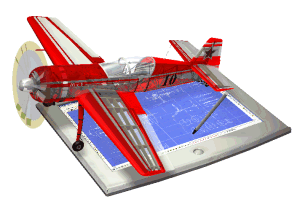 Since introduction of Tablet PC technology by Microsoft it takes attention of software developers in many application areas, CAD is no exception. Pen enabled screens allows to reproduce user interface as intuitive as well-known drawing board, composing with all power of CAD systems. With pen enabled screen you design naturally on the display itself as you would do with a pen on paper or drawing board, use your applications intuitively thanks to the optimal hand-eye-coordination and simulate various conventional CAD drawing techniques with the ergonomic Object Snap. Since introduction of Tablet PC technology by Microsoft it takes attention of software developers in many application areas, CAD is no exception. Pen enabled screens allows to reproduce user interface as intuitive as well-known drawing board, composing with all power of CAD systems. With pen enabled screen you design naturally on the display itself as you would do with a pen on paper or drawing board, use your applications intuitively thanks to the optimal hand-eye-coordination and simulate various conventional CAD drawing techniques with the ergonomic Object Snap.
Springtime 2005 we've released special edition of our core bCAD system for Tablet PC. During adoption bCAD to new style if user interface there were quote few important issues to be developed.
First of all there is need of functional replacement for keyboard hot-keys, since Tablet PC assumes usage even completely keyboradless devices. Partly this problem can be solved by usage of virtual keyboard, however after several tests we're strongly concern on usage icon-driven interface for most CAD tools and settings.
Also, though pen usage is similar to mouse, it has quite some specialities. For example — most of pen devices has limited ability to simulate mouse double-clicks and combination of keyboard keys with mouse clicks, moreover this is not as natural behaviour with pens. Therefore GUI developers must pay attention to replace double-clicks with single touch operations by pen. In order to increase your efficiency with Tablet technology bCAD for Tablet PC features the new Tablet toolbar, which allows you to navigate in 3D space with pen, allows you to reduce keyboard usage and to concentrate on the Pen as you main working tool. In our experience the special set of Tablet keys, replacing such combinations, is the most important icon menu commands introduced to bCAD interface, allowing to perform dynamic zoom, pan and rotate with one pen touch. Current tool settings and Stop command also important innovations, since they are replacing need for Esc key and middle mouse button.
Another important matter is drawing tools behaviour, while entering points in the drawing space. While with mouse it's enough to click and release button then move mouse cursor to another position and click again, pen-based interface shall simulate real pencil, so far we developed another style of GUI reaction. After pen touch the pint is entered, but there's no need to release pen, user can move it to another location, keeping peen on screen. It is very important here to develop proper behaviour of various "rubber" cursors while such movements.
Likely bCAD user interface has no command-line feature, though, testing other CAD systems we spotted, that this approach is completely unacceptable on keyboardless devices and not very wishful in general Tablet PC usage.
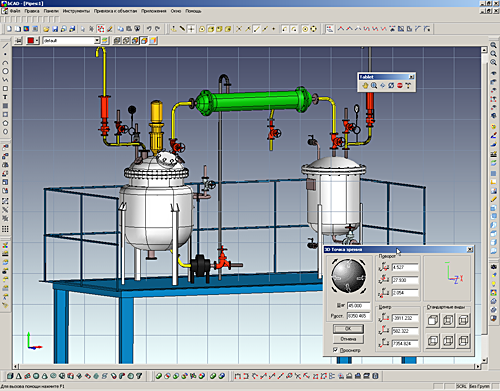
There are still uncertain moments in Tablet based GUI. For example — entering numeric and text values in various dialogue windows. There are several ways to perform that. Simplest one- usage the virtual keyboard. Though, it de-concentrates user attention from the value to keyboard image and follows mistakes. Another possibility is to use hand-written text recognition. This approach seems promising, but only with rising the Tablet screens resolution, otherwise users experience a difficulties to write, say numbers on quite small dialogue fields area. As a palliative solution we can recommend to use widely spin-controls, connected to numeric fields. At least this reduces user difficulties while amending values.
Experimenting with special abilities of pen-based devices, such as pressure sensibility for example we've noticed, that in CAD practice this not an important issue. Moreover in drafting interface it is preferable to have standard for CAD line style choice from the list rather that hand-controlled line thickness and pattern. Therefore for CAD there is no need for expensive advanced pen enabled screens, which are more suitable for painting and general design applications.
Assuming all above and more than year of experience of CAD usage on Tablet PC we are strongly concern, that Tablet and Interactive Pen Displays is the future of user interface for graphics in general and for CAD in particular.
|